Setting up a cover for your perfect bound book can be a challenging task. So if you are not sure what needs to be done, then you can choose this option when placing the order, which is located under the Artwork drop down in the instant calculator. All you have to do is send us the Front and Back Cover (and the spine) and we will set it up for you. If you are the DIY types, then here is another FAQ on how to do it yourself.
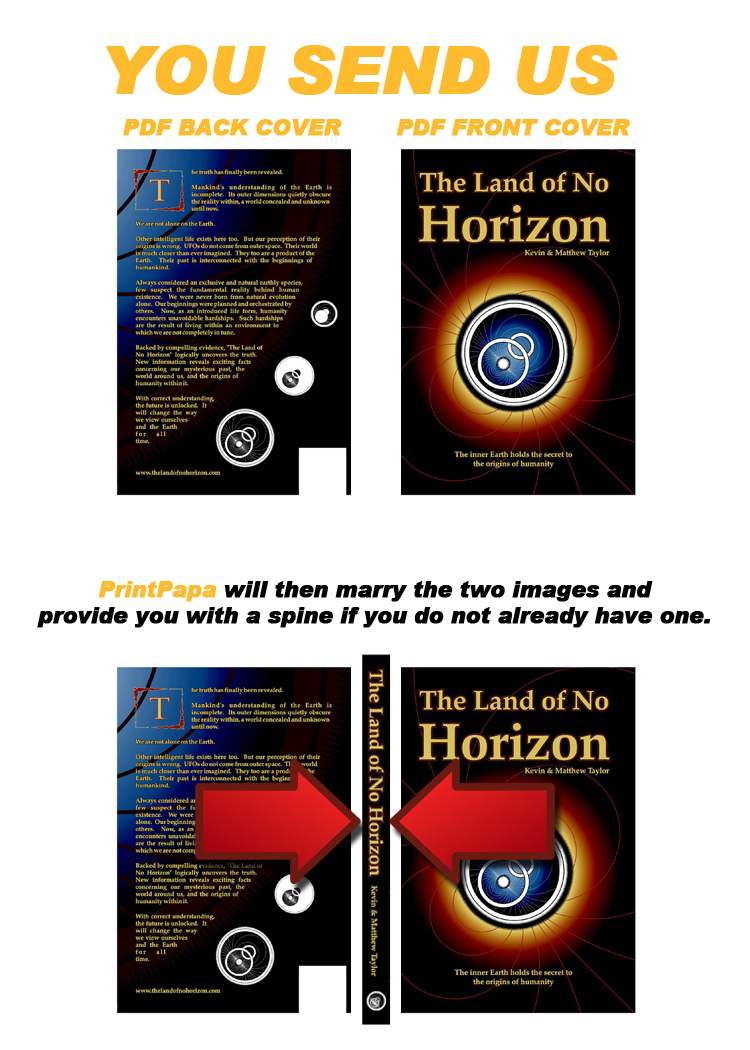
Step 1. Create your artwork, front cover & back cover, with full bleeds. 1/8th inch (or 0.125") larger than your finish size. ex. Finish size 8.5" x 11" Your file size should be 8.75" x 11.25"
Step 2. Determine your spine width using our Spine Thickness Calculator and design your spine accordingly.
Step 3. PrintPapa will marry the images you have provided, front cover, back cover & Spine (if sent) to create your book cover.
Step 4. PrintPapa will send you a PDF proof so that you can see how the cover looks and approve it prior to Hard Copy Proofing.
Article ID: 266, Created: 10/12/2012 at 6:09 PM, Modified: 9/19/2023 at 4:14 AM