
First things first, you have to have an account with Facebook. Ready to sign up for an account, Click Here Its really easy, so don't be scared :)
1. Once you are logged into facebook, Click Here to create a page.
2. Now you are ready to choose what type of page you want to create. One for yourself as an author or one for your book. as shown below
For an Author page
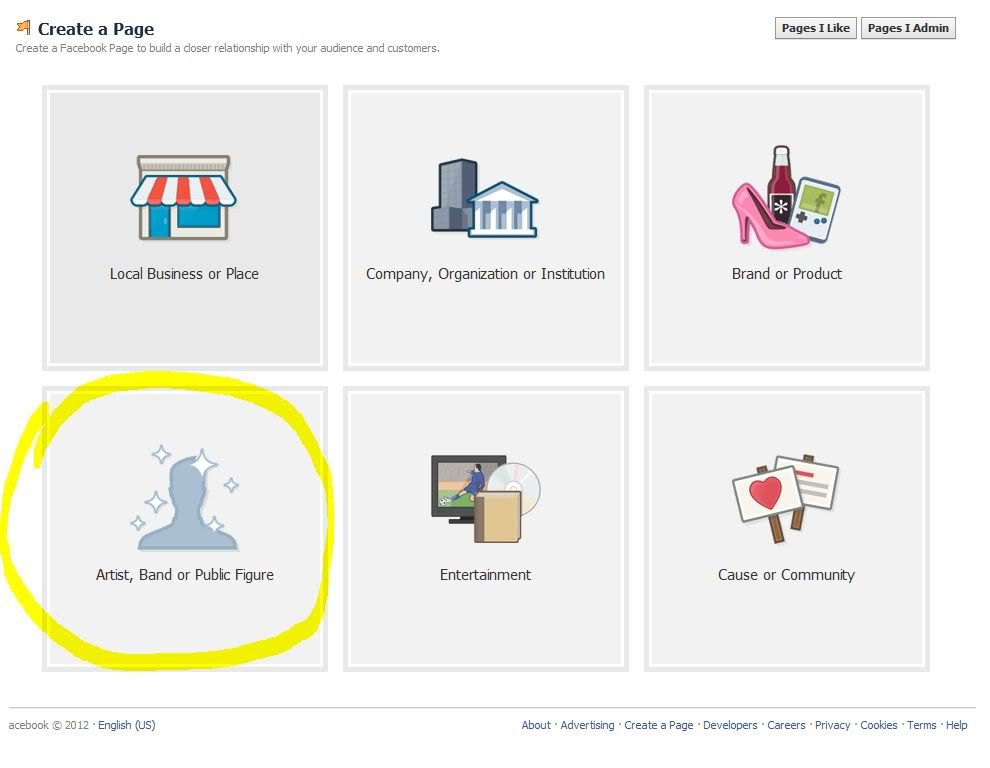
For a Book Page
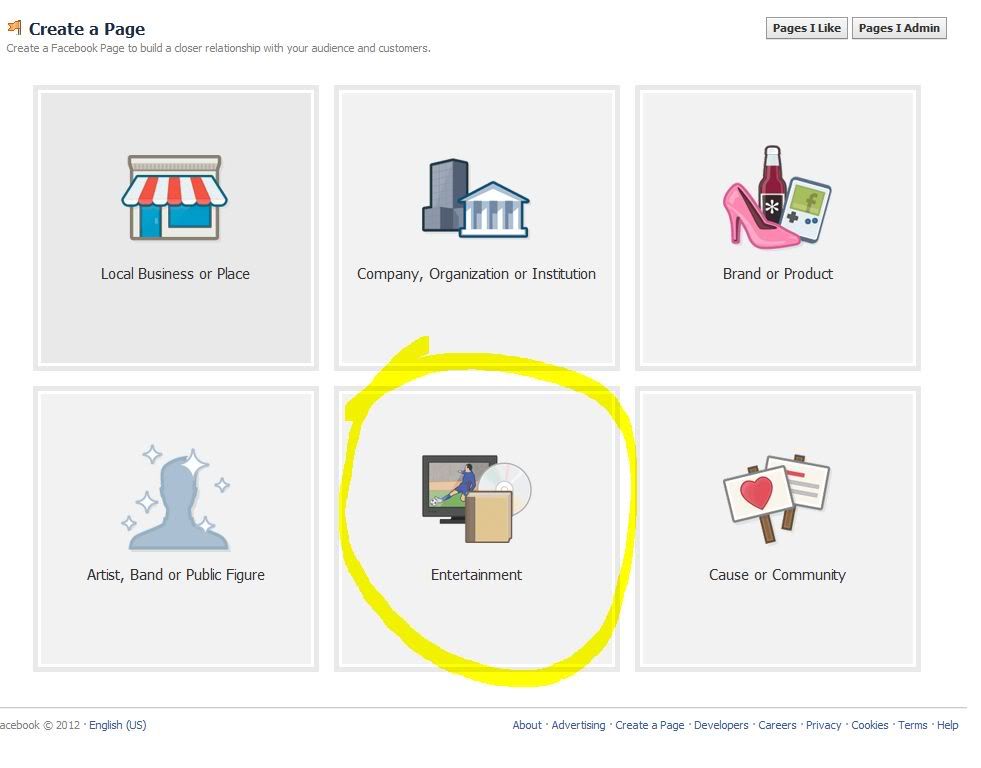
3. Once you select either "Author" or "Book" you will then choose Your Name or the name of the book as shown below
Author Name Book name

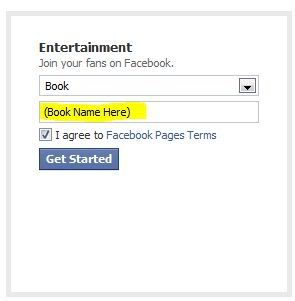
4. Facebook will now walk you through the following additional steps to complete your new Page:
- Add an image (ideally your book cover)
- Add information about yourself or your book
- Add a link to another site you may have (twitter, Yelp, website)
- Choose your unique facebook address (facebook.com/YourName)
Once you have completed the process, you are now ready to Promote, promote, promote! After
you’ve built the page, you’ll want to put it to work for you. Promote
it, share it, tell everyone about it. Share it on your blog, put a link
to it in your sidebar, share it on message boards, on Twitter, and even
offline. You can always put the URL to it on your business cards or any
fliers or bookmarks you make to promote your book.
Studies show that it take a person eight
times of seeing something before they take action on what they have
seen. That means a person may have to see you and your book eight times
before they’ll buy it. You want to help contribute to those eight times
and a Facebook fan page can help. It will help give you yet another
place to communicate with those interested in your topic, allowing you
to send them updates and information. It will also drive traffic to your
website or any other social media site you are on. So, what are you
waiting for? Go sign up, build and promote! Ready! Set! Go!