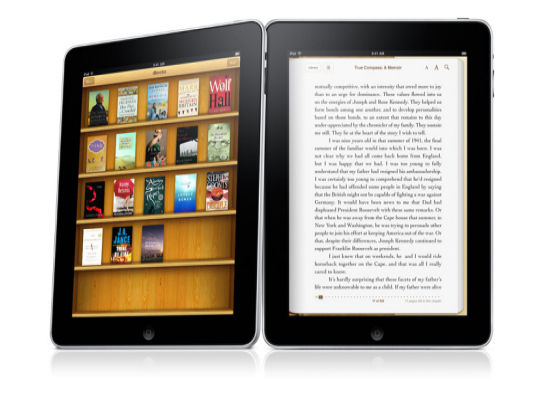
So you want to become an eBook
author? Okay sounds like a plan. Keep in mind that there are multiple
platforms for each type of eReader such as the iPad, Kindle and so
forth.
The most widely used formats are ePUB and MOBI (Mobipocket) which is what this FAQ will focus on.You will need to convert your book into these various formats in order for them to be
compatible with most eReaders. Here are some helpful steps in bringing your eBook to the public.
1. Define your target audience: With no target audience, you won't see an increase in subscribers, traffic, or any trust being built.
Ask yourself the following:
- Who is my target audience?
- What do they like? Feel?
- What will they learn?
- What am I offering them for their time?
- How can I make this eBook build a
relationship with my readers? Is it a character they fall in love with? A
story? Are you motivating or inspiring them with ideas and examples?
What is the main purpose?
2. Write your book. The easiest software to use for writing your book is Microsoft Word. Here are some Templates you can download for free to give you a head start with formatting.
A few things you will have to keep in mind when writing:
- Create a Table Of Contents (TOC) <<< Help here
- Insert a page break when you’re
finished with your chapter to eliminate unnecessary white space so your
reader can immediately scroll to the next page. Finished with your TOC?
Page break. Finished with your copyright page? Page break. (To insert a
page break go to “Insert” at the top menu bar, then find “Page Break”).
- Do not use headers, footers, or any sexy font because it will not translate on the Kindle; they have standard fonts.
- Bold, italicize, and headings translate well.
3. Save your Microsoft Word file as a PDF. This can be done fairly easily on both Mac & PC.
MS Word on Windows: Save As > PDF or XPS. If this option is not available to you, go here to download Microsoft's free PDF and XPS converter.
MS Word on Mac: File > Print Click the PDF button in the lower left-hand corner, then select "Save as PDF" from the dropdown menu.
4. Convert your PDF into an ePUB or .mobi
file. There are multiple ways to go about this. Depending on the size
of your book, you can either download software or choose an online
converter (for files under 100 megs). There is a free software called "Calibre"
(click to download). Calibre has an easy drag and drop file loading
system, you configure your settings and let it do the work.
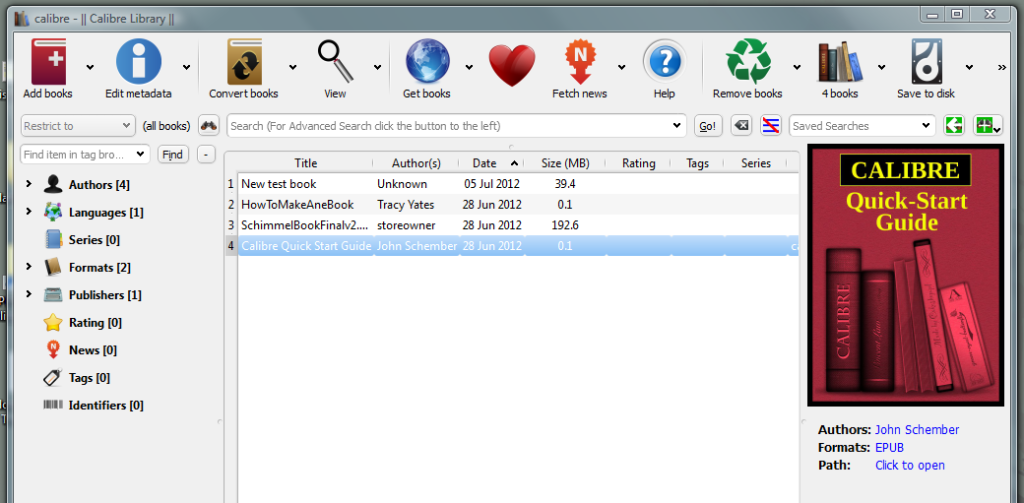
The online converter for files 100 megs and under is called "Online-convert.com". You just upload your file here, pick which device you want to read your ebook on and voila.
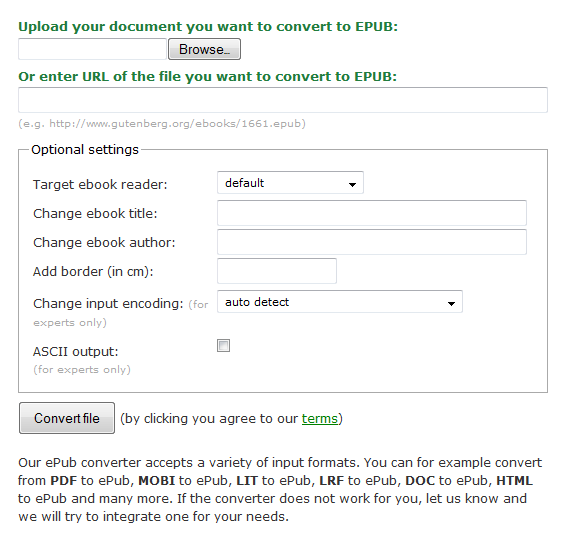
In the event that you don't want to go
the DIY route, there are plenty of websites out there that will take
care of all the grunt work for you.
Here are a few:
LuLu.com
Booktango.com
Publishgreen.com
Bookmasters.com